Steps to setting up MySQL 5.0.45 :
Firewall Issues :
1.Turn Windows Firewall on :
If you are using firewall other than windows firewall, turn it
“off” and set windows firewall “on” : go to
“Start>Control Panel>Windows Firewall” there you will find
an option “Turn Windows Firewall on or off ” click on it and
turn the Windows Firewall on.
2.Add MySQL Port “3306” to Windows Firewall :
After turning Windows Firewall on look in the same Firewall
Window below “Turn Windows Firewall on or off ” option you
will find an option “Allow a program through Windows
Firewall” click on it, you will find an option “Add Port” click
on it and fill “MySQL” in the “Name” field and “3306” as
“Port number”.
3. Run mysql-5.0.45-win32 Setup.exe :
The welcome window will popup :
Click “Next” :
Select “Custom” and click “Next” :
Now, change the “Folder name” to “C:\MySQl\”
and click “OK” :
Click “install” then Click “Next” to move through a
few advertisements until you find :
Simply, Click “Next” :
Select “Configure the MySQL Server now”
and click “Finish” :
Select “Detailed Configuration” and Click “Next” :
Select “Developer Machine” and Click “Next” :
Select “Multifunctional Database” and Click “Next” :
Click “Next” :
Select “Manual Settings” and Click “Next” :
Do not alter anything simply click “Next” :
Select “Best Support For Multilingualism”
and Click “Next” :
Sect both “Install As Windows Service” and
“Include Bin Directory in Windows Path” and
Click “Next”
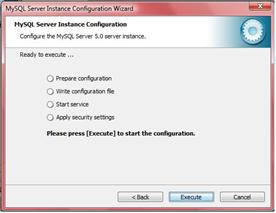
Cick “Execute”, If you get a message like :
Configuration file created.
Service started successfully.
Security settings applied .
Then Click “Finish”
Else, If you get an error message Click “Retry”
until you get the above message.
Installing MySQL Gui-tools :
Installing gui-tools is quite easy, just follow the
installation wizard.
GoodLuck!